Your Profile settings are located in the upper right corner of the screen. Click your username to display a dropdown menu with options to Logout, Change password or Customize. Changes are applied immediately and automatically saved for future logins.
From the Customize tab, you can change:
- Background: Choose a background image to display instead of the default color. The seasonal image dynamically adjusts for each season throughout the year.
- Transparency: Adjust the transparency of the app windows to allow the background image to show through. The default is 0%. The max limit is 20% so that images do not interfere with key text being displayed on app screens.
- Left Navigation Bar Color Scheme: Invert the colors on the left navigation bar for color blind friendly mode.
- Left Navigation Bar Font Size: Increase the text size of the left navigation bar for easier reading.
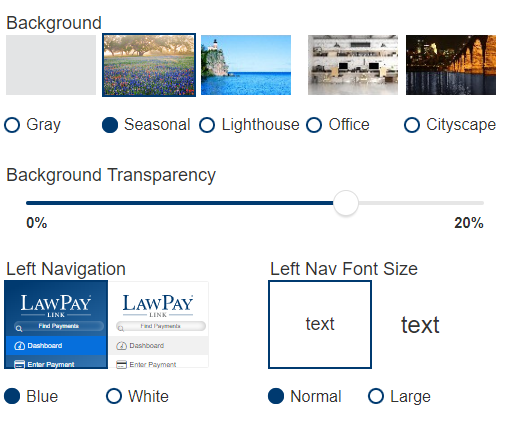
Note: These settings are user level customizations. Once you have set your preferences, the current view will become your default view that you will see each time you log into LawPay Link.
