Once inside a Payer record, Payment History is the last tab on the far right side of the screen.
- Use the Search box to locate a specific payment.
- Use the date range boxes to view all payments within a specified time frame.
- Use the Show all payment history button on the right to remove all restrictions and show all payments tied to the payer*.
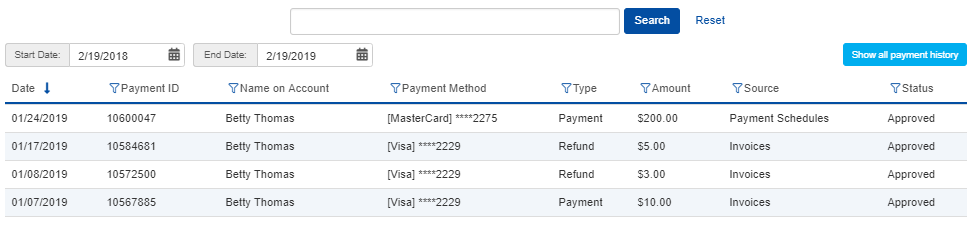
The payer's payment history begins with the first payment processed from the payer record.
