There are several places you can process a refund in the system but it is important to know that every refund must be attached to a sale and you cannot refund more than the original sale amount.
- Locate the original sale in the Payment Manager or in Payers.
- Click the transaction listed to view Payment Details.
- Scroll to the bottom of the page and click the Refund button.
- Use the data at the top of the page to confirm the total amount of the original payment as well as if any partial refunds have already been processed against this payment. You are not able to refund more than the full amount of the original payment.
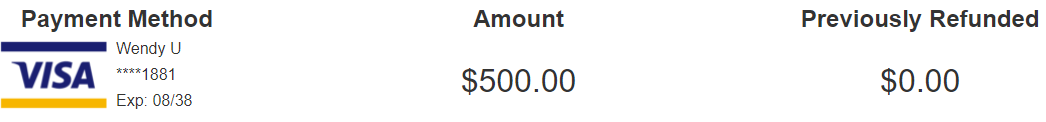
- The "Amount to Refund" box(es) will default to the full amount(s). You can adjust the amount(s) now if you are giving a partial refund.
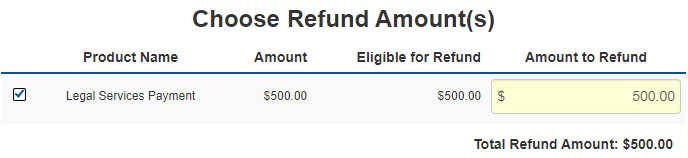
- You will need to enter an email address in order for your client to receive a copy of the receipt for the refund.
- Use the Refund Notes field if you need to capture any relevant details about the situation such as why the refund was requested and approved.
- Click the Process button.
Voiding Refunds
Mistakes can happen and sometimes you realize after the refund that it should not have been done. As long as the Refund has not settled yet, you can undo it before it credits your customer's card.
- Go to the Payment Manager.
- Go to Date Range.
- Make sure it is set to Today and click Search.
- Locate the refund you wish to cancel in the list. If it helps, you can filter the Type column to just Refund.
- Click the transaction to view Payment Details.
- Click the Void button at the bottom of the page.
- A pop-up message will appear that asks if you are sure you want to cancel the refund.
- Click the Void button to confirm.
Same Day Full Refunds
If the sale and the refund are processed on the same day and the sale has not settled yet, the system will automatically process your refund request as a void, which cancels the original sale. This saves you money on processing fees and prevents the first erroneous sale from debiting your client's card. They may see a pending transaction for a few hours but it will eventually fall off. They will receive a receipt confirming this.
